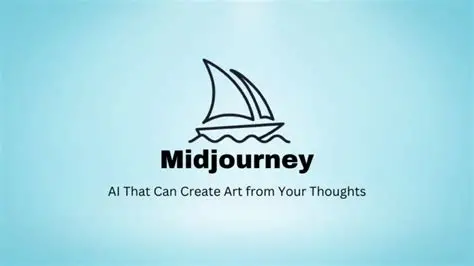Key Features
Text-to-Image
Generate high-quality images from natural language prompts with artistic control.
Stylized Outputs
Known for dreamy, cinematic, and surreal aesthetics ideal for concept art.
Custom Styles
Use parameters like `--style`, `--chaos`, and `--quality` to fine-tune results.
Upscaling & Variations
Refine images with upscaling, zoom-out, pan, and variation tools.
Fast Rendering
Quick image generation via Discord bot with multiple render modes.
How It Works
Join Discord
Access Midjourney via its official Discord server.
Use `/imagine` Command
Type `/imagine prompt: your description` to generate images.
View & Select
Choose from 4 generated options and upscale or vary them.
Refine Output
Use zoom, pan, and style parameters to adjust the image.
Download & Share
Save your final image or share it directly from Discord.
Code Example
# Midjourney is used via Discord, not code.
# Example prompt:
/imagine prompt: futuristic city skyline at sunset, cyberpunk style, ultra detailed --v 5 --q 2Use Cases
Concept Art
Generate visual ideas for games, films, and storytelling.
Branding & Design
Create moodboards, logos, and visual assets with unique flair.
Creative Exploration
Experiment with surreal, abstract, or photorealistic styles.
Social Media Content
Produce eye-catching visuals for posts, banners, and campaigns.
Storyboarding
Visualize scenes and characters for narrative development.
Integrations & Resources
Explore Midjourney’s ecosystem and find the tools, platforms, and docs to accelerate your workflow.
Popular Integrations
- Discord for prompt execution and image delivery
- Photoshop or Figma for post-editing
- Notion or Canva for creative workflows
- Pinterest for moodboard inspiration
- RunwayML for video generation
Helpful Resources
FAQ
Common questions about Midjourney’s capabilities, usage, and ecosystem.