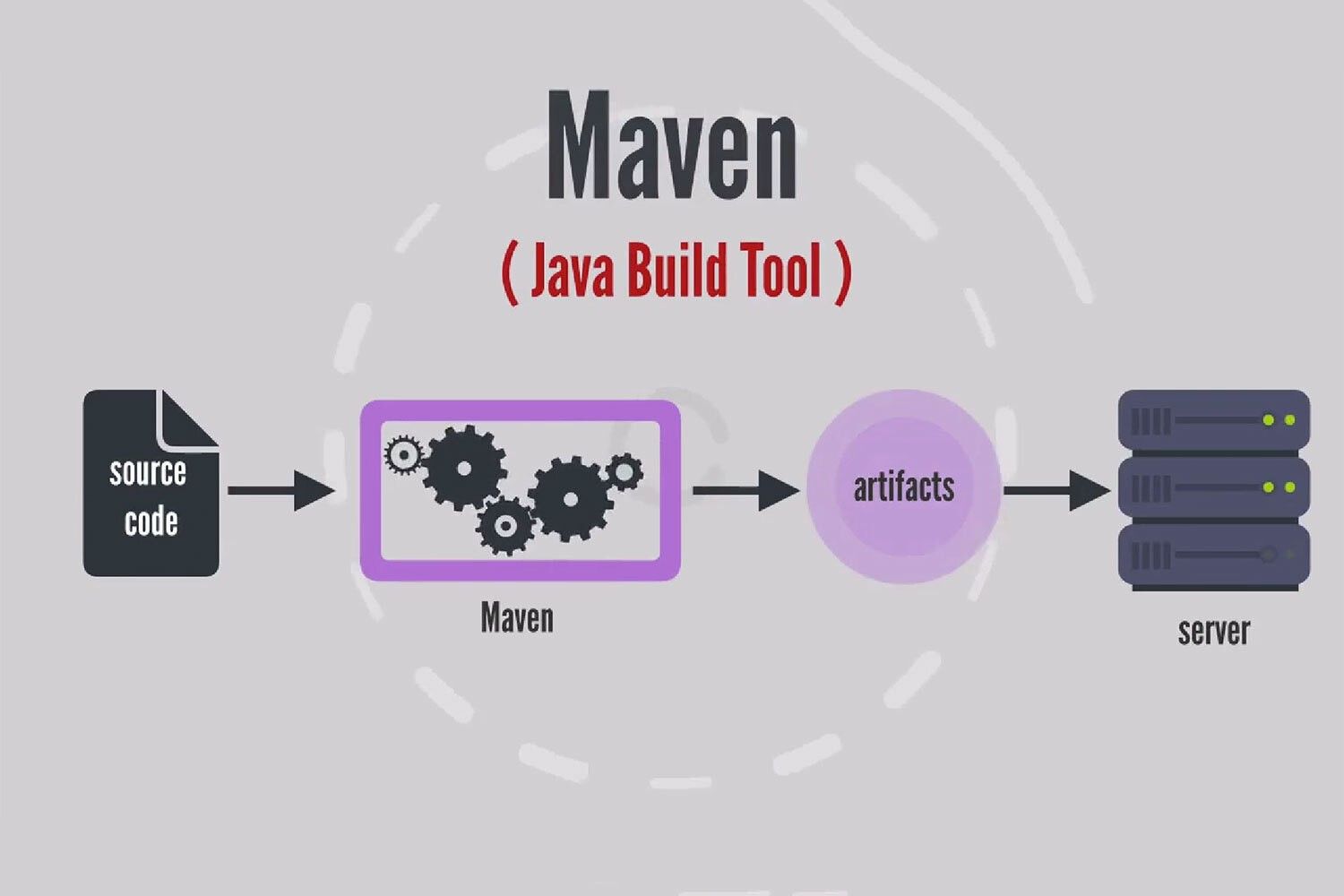Key Features
Standardized Builds
Enforce consistent project structure and lifecycle phases across teams.
Dependency Management
Automatically resolve and manage external libraries via central repositories.
Plugin Architecture
Extend functionality with plugins for compiling, testing, packaging, and reporting.
Multi-Environment Support
Use build profiles for dev, QA, staging, and production environments.
How It Works
Install Maven
Download and install Maven from the official site or use a package manager.
Create Project
Use Maven archetypes or manually create a project with a pom.xml file.
Define Dependencies
Add required libraries and plugins in the pom.xml configuration.
Run Build Lifecycle
Execute phases like compile, test, package, install, and deploy using CLI.
Integrate with Tools
Use Maven with Jenkins, Git, IDEs, and cloud CI/CD platforms.
Code Example
<!-- Sample pom.xml -->
<project xmlns="http://maven.apache.org/POM/4.0.0"
xmlns:xsi="http://www.w3.org/2001/XMLSchema-instance"
xsi:schemaLocation="http://maven.apache.org/POM/4.0.0
http://maven.apache.org/xsd/maven-4.0.0.xsd">
<modelVersion>4.0.0</modelVersion>
<groupId>com.example</groupId>
<artifactId>my-app</artifactId>
<version>1.0-SNAPSHOT</version>
<dependencies>
<dependency>
<groupId>junit</groupId>
<artifactId>junit</artifactId>
<version>4.13.2</version>
<scope>test</scope>
</dependency>
</dependencies>
</project>Use Cases
Java Project Builds
Compile, test, and package Java applications with minimal configuration.
Dependency Resolution
Automatically download and manage third-party libraries and versions.
Multi-Module Projects
Manage complex projects with multiple modules and shared configurations.
Continuous Integration
Integrate Maven into CI/CD pipelines for automated builds and deployments.
Integrations & Resources
Explore Maven’s ecosystem and find the tools, platforms, and docs to accelerate your workflow.
Popular Integrations
- Jenkins, Git, GitHub, GitLab
- JUnit, TestNG, JaCoCo
- Docker, Kubernetes
- IntelliJ IDEA, Eclipse, VS Code
- SonarQube, Nexus, Artifactory
Helpful Resources
FAQ
Common questions about Maven’s capabilities, usage, and ecosystem.