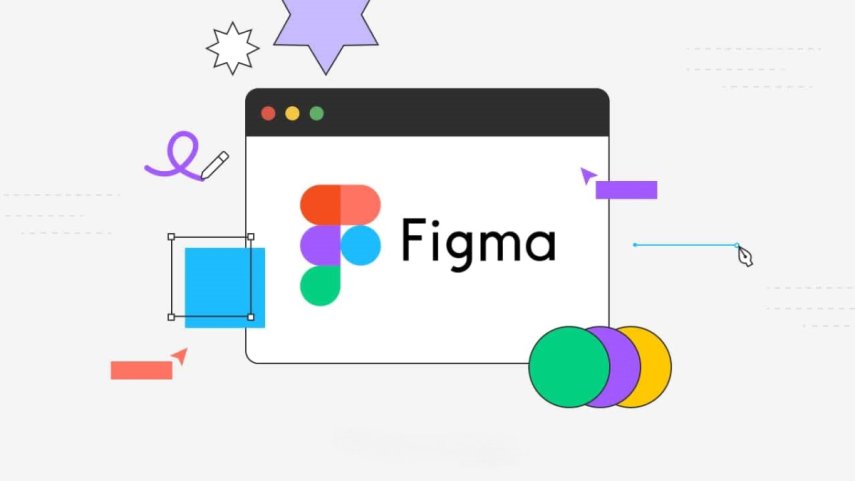Key Features
Real-Time Collaboration
Design with teammates simultaneously in a shared canvas — no syncing needed.
Interactive Prototyping
Create clickable prototypes with transitions, animations, and flows.
Dev Mode
Bridge design and development with inspectable specs, assets, and code snippets.
Design Systems
Build scalable component libraries and style guides for consistent UI.
How It Works
Create a Figma Account
Sign up at figma.com and access your workspace from any browser.
Start a Design File
Use frames, shapes, text, and layers to build your UI layout.
Build Components
Create reusable buttons, cards, and layouts with variants and auto layout.
Prototype Interactions
Link screens with transitions and animations to simulate user flows.
Share & Handoff
Invite collaborators, gather feedback, and use Dev Mode for handoff.
Code Example
// Figma uses visual design, but here's a plugin snippet:
figma.showUI(__html__, { width: 240, height: 320 });
figma.ui.postMessage({ type: "greet", message: "Hello from plugin!" });Use Cases
Website Design
Design responsive layouts, landing pages, and marketing sites.
Mobile App UI
Create wireframes, mockups, and prototypes for iOS and Android apps.
Design Systems
Build and maintain scalable component libraries for teams.
Developer Handoff
Use Dev Mode to inspect specs, export assets, and generate CSS.
Integrations & Resources
Explore Figma’s ecosystem and find the tools, platforms, and docs to accelerate your workflow.
Popular Integrations
- Slack, Jira, GitHub
- Zeplin, Maze, FigJam
- Google Fonts, Unsplash, Iconify
- Web APIs via Plugins
- CSS, Swift, Android XML export
Helpful Resources
FAQ
Common questions about Figma’s capabilities, usage, and ecosystem.